Blog To Show Readers You’ve Got Their Number

Numbers that can be expressed in one or words should be spelled out, while figures should be used for larger numbers the Purdue OWL advises. Following that guidance, you’d express ”two million dollars” or thirty-one years in words, while writing “126 days”.
There’s a very good reason, however, that most magazine editors and blog content writers choose not to follow the first part of that OWL advice. Few would choose to write “two million dollars”, “fifteen reasons”, or “thirty-one years”. Numbers – in digits, as opposed to being spelled out in words – have more impact.
Here are just some of the titles I saw displayed on magazine covers at my local pharmacy only this morning::
- 341 Cluster Solutions
- 147 Tips From Home Cooks
- 101 Hearty Dishes for the harvest Season
- 50 Fall Ideas
- 293 Fresh Looks for Classic Cuts
- 145 Festive and Easy Decorating Tips
When colleagues at online marketing firm Hubspot analyzed their own blog posts to see which titles had performed the best in search results; the top eight, they found, each included a number! Some of the numbers were short, and OWL would have had the authors spell those out in words. But numbers in words simply lack the “punch” of numbers in digits, it appears.
Some of the Hubspot winners:
- “How to monitor Your Social Media Presence in 10 Minutes a Day”
- “22 Educational Social Media Diagrams”
- 12 Mind-Blowing Statistics Every Marketer Should Know”
Several research studies have show that headlines with numbers tend to generate 73% more social shares. “Our brains are attracted to numbers because they automatically organize information in logical order.” And, for some reason, one study revealed, odd numbers are seen as more authentic than even numbers.
It’s interesting. The American Marketing Association’s Manual of Style tells us not to use digits to express numbers that occur at the beginning of a sentence, title, or subtitle! Another way Ryan McCready thinks the so-called experts have it wrong has to do with the number 10. Thought leaders have agreed the number 10 is too common and will not stand out on social media, but McCready found the exact opposite to be true – the number 10 is the best number to use for blog titles.
It’s not only in blog post titles that numbers wield power. At Say It For You, I advise business owners and professionals to use statistics (one form of numbers) in 3 ways:
1. Attention-grabbing
2. Mythbusting (statistics help prove the reality versus the widely held misperceptions about your product or service)
3. Demonstrating the extent of a problem leads into showing readers ways you can help solve it
Blog to show readers you’ve got their number!

 “One of your most important concerns is just how much knowledge, experience, or training you can expect in your readers,”
“One of your most important concerns is just how much knowledge, experience, or training you can expect in your readers,” 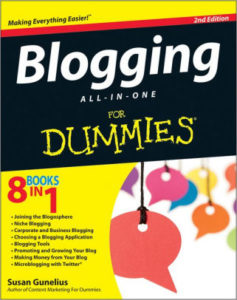
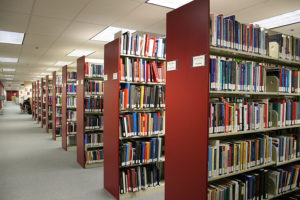

Follow us online!